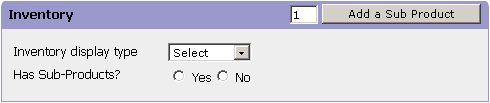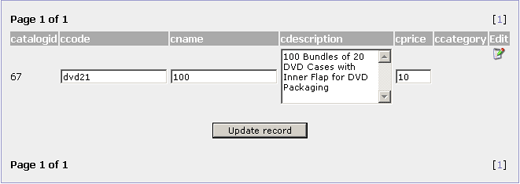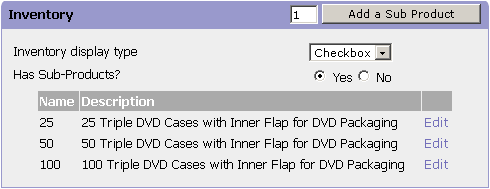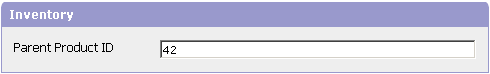Creating Inventory Products
The inventory products are creating using standard VP-ASP edit/add product form.
On the product display page there is a section named Inventory. This section allows you to look at the child products, choose which type of inventory display type, chose if this product has sub-products, and Add a New Sub Product.
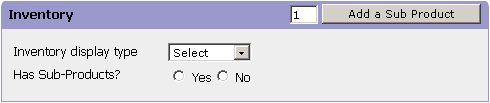
By clicking 'Add a Sub Product' you are presented with a screen that allows you to enter the information for any sub products. The basic information can be entered on this form, to enter more detailed information choose the "Edit" link and the standard product editing form will be shown.
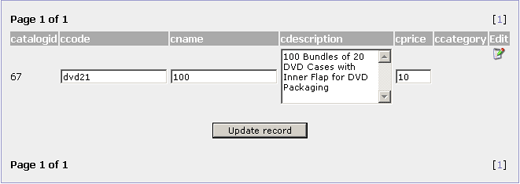
After they are created these sub-products are shown under the Inventory Section in the parent product record. You can then edit the sub-products by clicking the corresponding 'Edit' link.
You can add more sub-products by clicking 'Add a Sub Product'
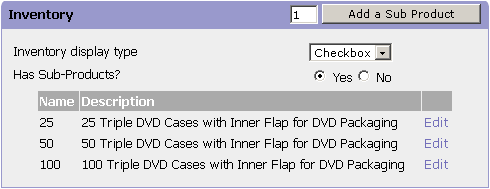
In the 'sub-product' product record the ID of the parent product is shown in the Inventory section.
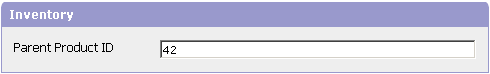
Templates
When formatting products with templates or using the VP-ASP automated extended description field, The inventory products are automatically display when product features are display. So no changes to existing templates are required.
Times Viewed:
3630
Added By:
admin
Date Created:
11/30/2005
Last Updated:
11/30/2005