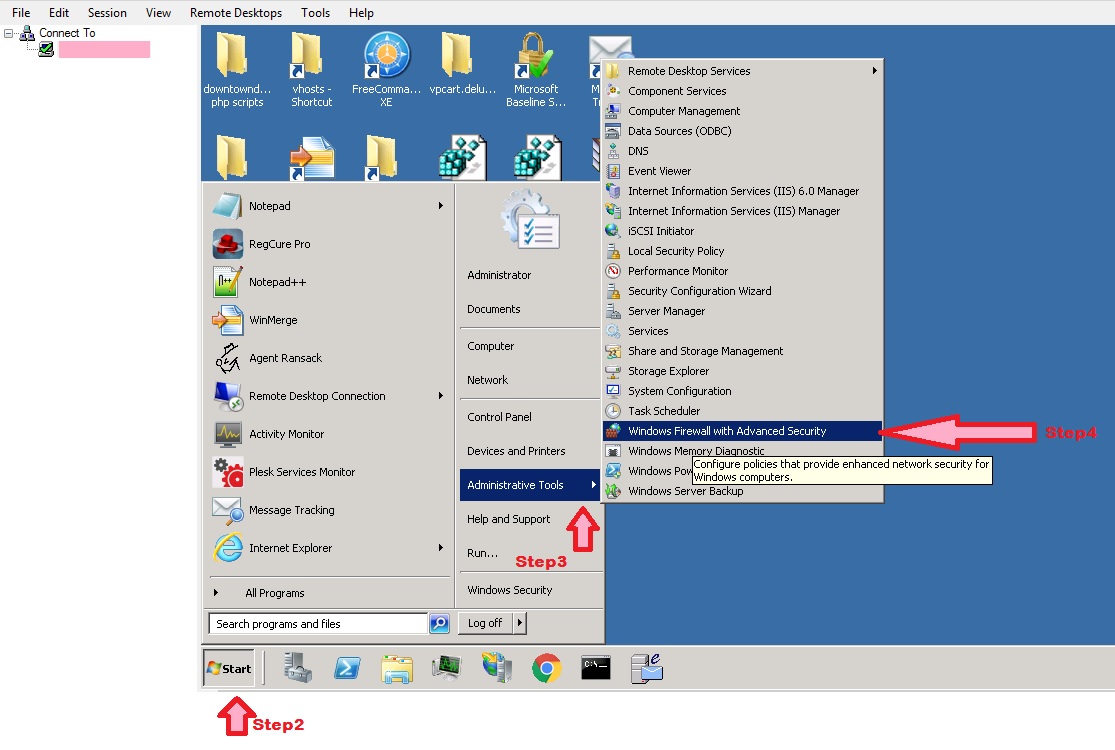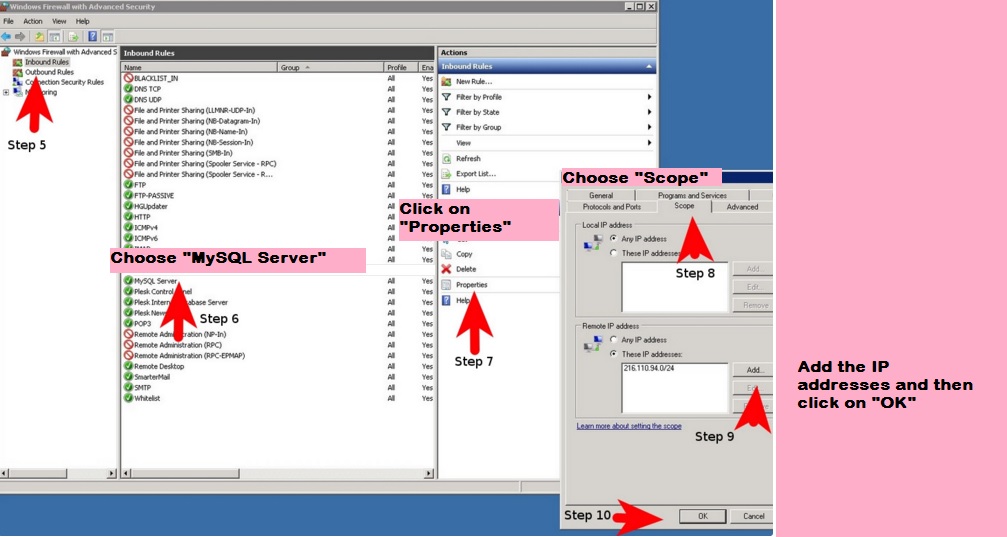How To Whitelist Your IP Address
You may need to whitelist your IP address on the server if you want to connect to the server remotely in some situations (usually, via Remoted Desktop Connection). Please find the steps below to whitelist your IP address :
Step 1 : Log into RDP (remote desktop).
Step 2 : Go to Start.
Step 3 : Select Administrative Tools.
Step 4 : Click on Windows Firewall With Advanced Security.
Step 5 : Click on Inbound Rules on the left-hand side.
Step 6 : In the middle, click on MySQL.
Step 7 : Under the MySQL Server section, click Properties.
Step 8 : Click the Scope tab.
Step 9 : At the bottom, under Remote IP Address, click Add and add your IP.
Step 11 : Click OK.
Times Viewed:
3986
Added By:
debbie
Date Created:
3/6/2016
Last Updated:
3/6/2016