


You can create a Facebook App that contains iframe of your VP-ASP site so that you can promote your site using the Facebook App URL.
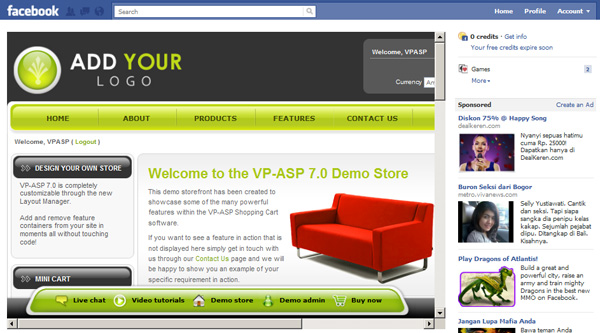
To setup new App for Facebook (assume you already have Facebook account) :
1. Go to http://www.facebook.com/developers/
2. Click "Set Up New App" in the top right.
3. Enter the App name e.g. myvpaspstore
4. Click Create App.
5. Then go to menu "Facebook Integration" in the left.
6. Enter the below value for fields mentioned below:
Canvas Page : http://apps.facebook.com/myvpaspstore (put in any name you want)
Canvas URL : http://www.mysite.com/myvpasp/ (just example, should be your vpasp URL)
Canvas Type : iframe
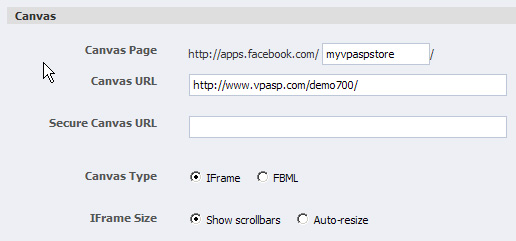
and Save the settings.
7. You are done ! Try to preview your facebook app url e.g. :
http://apps.facebook.com/myvpaspstore/
We have created an example that you can review. The Facebook App loads our VP-ASP demo using the iframe:
http://apps.facebook.com/myvpaspstore/